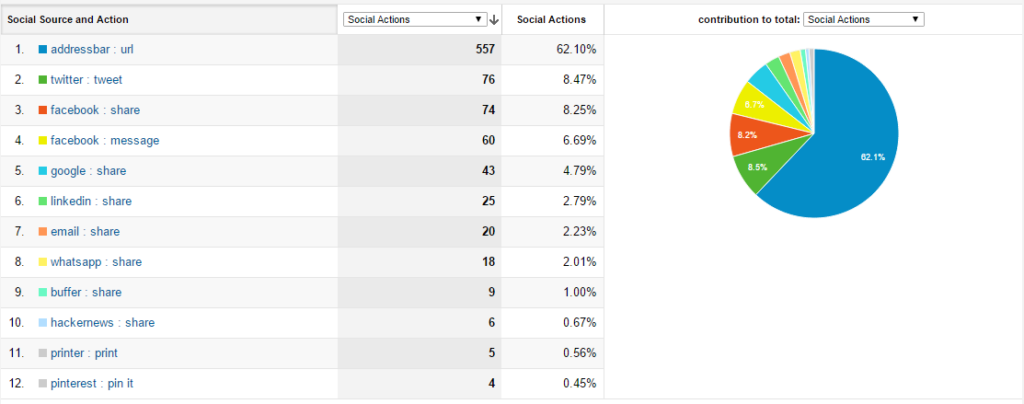
Hey Buddy, so you want to track how many people are sharing your content through social media? What those users are doing? And even users who copy and paste your link and share it?
Well before you’d have to follow an excellent tutorial by Himanshu Sharma which as well written as it may be for your average user it isn’t that easy to achieve and also won’t track copy and paste shares.

So what’s my new amazingly easy method to do this?
It’s using the GetSocial app for your website. Pretty much every share type whether its copy paste, email, printing, twitter, facebook, linkedin and many more can be tracked in Google Analytics (GA).
1. So firstly sign up for account at GetSocial pick a cool sharing bar (<— Look left there is one of them on this page also while you’re at it feel free to click it ;))
![]()
2. Then when you’re signed up and have the code installed on your site goto your GetSocial account and activate Google Analytics

3. Relax after a hard days work
4. Head into analytics to check your new data!
But before you do that you may as well share this post? Thanks!
By the way just so you know I actually work at GetSocial but I wouldn’t steer you wrong it really is kick ass!



Add comment
Related
Get a Google Pagespeed API Key
6 months ago
To enable bulk google pagespeed collection in BeamUsUp you’ll need an API key so here ...
Train on the GA4 Demo Account
2 years ago
Find demo accounts here and select which one you want to add to your account, ...
What are views in GA4? Understanding Google Analytics 4 Account Structure compared to Universal Analytics
2 years ago
Google Analytics 4 (GA4) introduces data streams, which replace the views used in Universal Analytics ...
How to add bounce rate in GA4 in 20 seconds.
2 years ago
Watch the very very short video above… And you’ll get your answer or read below. ...