Watch the very very short video above… And you’ll get your answer or read below.
So you’ve been forced to upgrade to Google Analytics 4 (GA4), you’ve finished wiping all your tears for the past few months and you’re finally getting started with it. But you can’t find bounce rate!? Fear not. It’s hidden but it is still there.
Goto a report like “landing page”:
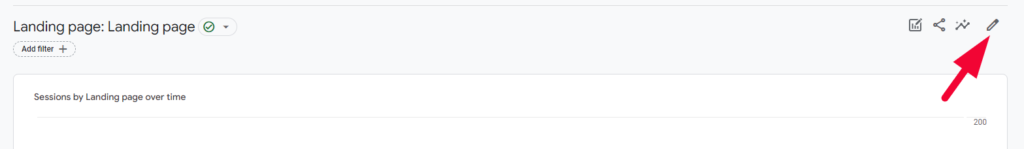
Click on the pencil.
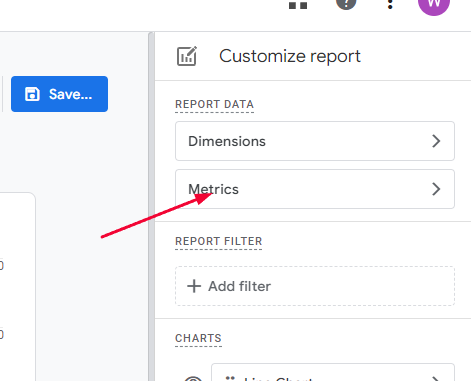
Then click on metrics.
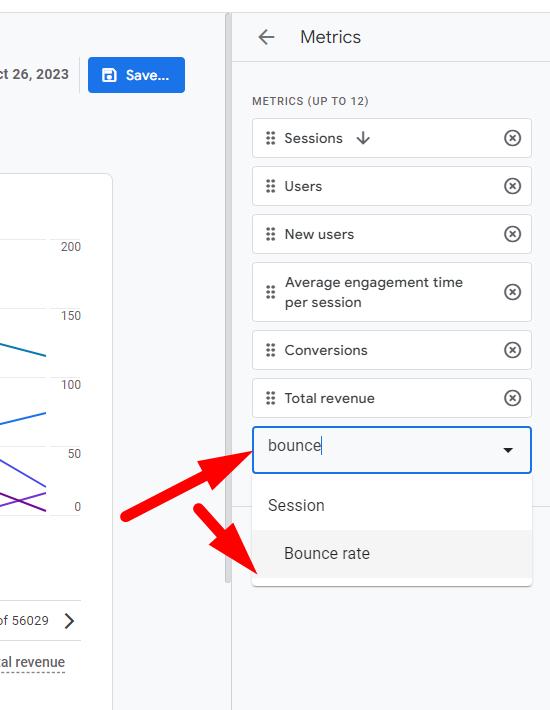
Note: Bounce rate isn’t available in overview reports. To incorporate it in the reports segment of GA4, you’ll have to modify a ‘detail’ report. Easy way to tell the difference is these reports have tables underneath.
You can also add it within GA Explore which I’ll not mention here. But hopefully this was enough for you.
Should you leave bounce rate where it belongs? (in the past)
GA4 has changed and while adding bounce rate back may be good as a way to understand engagement rates at some point perhaps you should stop using it? While I am no fan of GA4 using the new metrics perhaps make more sense.
Instead of just looking at quick exits, they’re more interested in how involved visitors are on a website. It’s like seeing if someone walked into a store and spent time browsing around, rather than just peeking in.
Old Tool (Universal Analytics):
- Bounce Rate: How many people visited just one page and left. It’s like checking out a store window and deciding not to enter.
New Tool (GA4):
- They’ve ditched the term “bounce rate” and introduced some new terms:
- Engaged Sessions: Did a visitor stick around for a while? Did they look at more than one page or do something important on the site? It’s like visiting a store and trying on some clothes or chatting with the salesperson.
- Engagement Rate: Out of all the visitors, how many were really involved and didn’t just glance and go?
- Engagement Time: How long did they hang out for? Did they rush or take their time browsing?
Why the switch? The old way sometimes didn’t give the full picture. Someone could read a blog post for 10 minutes, love it, but still be considered a “bounce” because they didn’t click elsewhere. With the new system, we get a better feel for how people are truly engaging.
So, for those running websites, it’s time to think less about quick exits and more about how we can make visitors’ time on our site more enjoyable and engaging!



Add comment
Related
Get a Google Pagespeed API Key
5 months ago
To enable bulk google pagespeed collection in BeamUsUp you’ll need an API key so here ...
A brief history of web analytics
2 years ago
The Early Stages of Web Analytics (Mid-1990s to Early 2000s) Image Credit Introduction of Google ...
Difference in Events in Google Analytics 4 (GA4) vs. Universal Analytics
2 years ago
What Are Events?: Think of events as actions. When someone visits a page, clicks a ...
Train on the GA4 Demo Account
2 years ago
Find demo accounts here and select which one you want to add to your account, ...